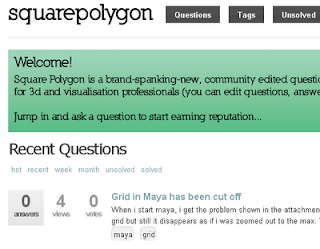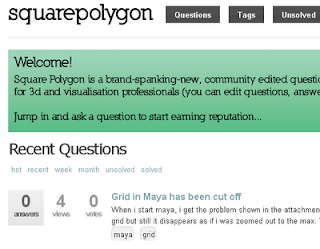
squarepolygon.com is a new, 3D-related site where you can find answers fast by searching questions and (soon) searching tags. You can post your own questions, or provide answers to other questions.
The site is user-driven - members can vote up or down both the questions and the answers leading to better content. As more people provide feedback, the best content will naturally rise out of the mix.
Members can earn reputation points as they ask and answer questions. Users with higher reputations gain the ability to edit contents of questions similar to a wiki. (All user content is licensed under a Creative Commons License)
If you're stuck on a specific problem, or need a answer quickly, squarepolygon will likely be the quickest way to find an answer. Even if you just want to learn something new, the site's design and features will make your time well spent.
In order for the site to reach its potential, your participation is key. Visit
squarepolygon.com and get in early on what will be a great community resource.
squarepolygon.com was created by Tom Moor, who in just over the past year has created not just squarepolygon.com, but 3dfilter.com and cadyou.com!