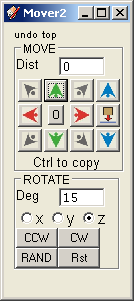
Apr 2014
* Renamed to MoveIt, and available in t SketchUcation Plugin Store
Aug 16, 2009
* Released update fixing possible bugsplat.
* Added support for Organizer.
Mover2 can be installed along side of the current Mover plugin. You can install Mover2, and still keep and use Mover.
I've made a few changes to the dialog as you can see to the left, plus I've added a couple new operations.
Compatibility
I developed this plugin using SketchUp free on a PC. I do not have a way of supporting Mac users at this time.
Moving and Copying
The arrow buttons move the selected Group or Component in the direction of the arrow. Up and right are the positive directions, while down and left are negative.
Hold the Ctrl key to leave a copy when moving. Moving works with a single selected entity.
The "0" button moves the entity to the ORIGIN.
Key Shortcuts are supported for moving. Select the entity, move the mouse over the Mover dialog to give it focus, and use the arrow keys to move. PageUp/PageDown move the entity Up and Down (Z axis)
Sliding
Hold the Shift key while clicking a (red or green) button to slide the entity against a wall, if one is found. Sliding works along the X (Red) or Y (Green) axes, but not the Z (blue.) Good for moving furniture against a wall.
Dropping
The Drop button
Rotating
Enter an angle for the rotation and select an axis of rotation.
CCW rotates the selected entity Counter Clock Wise around the selected axis.
CW rotates the selected entity Clock Wise around the selected axis.
RAND rotates the selected entity a random amount limited by the amount in the text box, so using the image, pressing RAND will rotate the selected entity anywhere between -15 and +15 degrees around the Z axis.
Rst will Reset the entity's rotation and align it to the global axes.
Installation
- Download mover2.zip.
- Extract the files and place them into your SketchUp/Plugins folder.
- Restart SketchUp.
Feedback is appreciated. Thank you for your interest.
Bugs
- I've noticed the Shift key "sticks" on when it is not pressed. To fix, move the mouse over the dialog, and toggle the Shift key a few times.









36 comments:
Hi Jim.. on my computer i´m not getting crashes. About the copy function, isn´t working for me with components (with groups works fine).
The sliding option is great! and works fine for components and groups. Why don´t sliding in the blue axis with the SHIFT + blue arrows buttons too? So will be possible to drop objects to floor with Shift + PageDown and for example put a lamp on the ceiling with Shift + PageUp.
All the rest works great for me.
daniel,
Be careful, I suspect it will crash on you sooner or later.
I don't know why Components are not copying for you, I'm looking into it.
Yes, I can (will) add sliding up and down.
Thanks for taking the time to reply, it's a big help.
sorry
does not work with components, only groups on SU 6.4.112
rotate is OK
is it possible to use mm not in ??
Anonymous,
Thanks for the report - I'll look into it. I thought the plugin used the default units. If not, I think I can make it work that way.
Hi Jim,
i changed one line:
elms = Sketchup.active_model.selection.find_all {|el| el.typename == "Group" or el.typename == "ComponentInstance"}
now I can move not only groups but also components.
btw. you normally move in inches but if you change one line:
amt = amt/25.4
you get millimeters. That's what i wanted.
Great plugin, thank you very much
LOT from Germany
Thanks LOT,
What if I simply used the default units for the model? So if you are working in inches, 1 is 1 inch. If you are working in cm, 1 is 1cm?
Hi Jim,
I set the units to decimal mm in the Model info window, but when I use mover2 and enter e.g. 1, it moves my component for 1 inch.
Btw, I found something interesting: When I press SHIFT and use the left or right arrow keys, my model rotates. But sometimes it doesn't work, the selected axis in the rotate window changes from z to y and then x and then it rotetes the model around the x-axis (left arrow key).
Would be nice when this feature works always in the same way. I am just a beginner in RUBY and can't fix this. But your plugin helps a lot also in this version.
Thanks LOT
Great work!
I had one of your earlier version -- glad to see you're still working on it.
Suggestions...
What about deriving the Distance and Degree from the Model Info/Units Length and Angle Snapping?
Or better yet, make the Distance and Degree provide the Length and Angle Snapping #s? (change "Dist" and "Deg" into a icon or checkmark to act as enable or disable.)
Also -- have you thought about adding a 2x multiplier. If you hold SHIFT (or CONTROL) when moving or rotating, it doubles the increment. (I realize Shift is used for sliding).
Again, fantastic work!
Thanks :)
ps. Is it a limitation of the web dialog that the arrow keys can't be permanently assigned to moving?
pps. really digging the repeating key! (no longer need to tap-tap-tap a key to move another increment)
ppps.
(more feedback haha)
When going back to the move panel (after doing some other things) I've noticed the Control (duplicate) option seems to be on by default. So moving an item with the arrow key causes items to duplicate. I haven't been able to repro this, but I believe it has been after I've used the duplicate function once.
Also -- have you thought about using/modifying smartdrop.rb as your default Drop function. Then using your existing "reset to zero Z" as Control+Drop?
http://www.crai.archi.fr/rubylibrarydepot/ruby/smartdrop.rb
Cheers,
Nathan
pppps.
My mistake -- you already HAVE the smart-drop function working!
Maybe swap the control function? I suppose it depends on what people do the most -- drop to floors or drop to Z.
Hi Jim,
Please guess what I mean,
Because I'm not good at english.
I can use this mover2 in Mac.
I replace these documents into jimfoltz folder.
It's running now. Thank you.
Jim, thanks for plug!
I'm again
Jim, can you add some features(rotate and position) to texture(or material)?
Maybe useful for curved wall or something
---
I try to add Face descripters but not change(something from randomtex-script)..maybe add api from fredo's sdk
---
Thanks again
Maybe you can improve this by make colisions (drop) not only on Z axis, but maybe X and Y. Anyway, I love this script to much. Thanks!
Alex, holding the Ctrl key while pressing the drop button will drop to a surface.
Thank you very much for this great plugin. I was using v1 on mac but have had some crashes.
v2 is working fine for the moment, just some cosmetics bugs:
- Icons are rounded instead of square and their border looks a little cutted. They seems to be enveloped on an invisible square space.
- The window weight is not "fixed" but free sized and when activated the last icon row is cutted too.
- Your menu is not in front of sketchup interface, it will go under the main window anytime you make something so it will open a new menu on each calling. I think this will probably cause some of the crashes you were reporting.
Now two petitions:
- The previous preassigned buttons of your v1 to rotate were a good idea in my opinion. Could you please restore 2 buttons to rotate 90 an 45 degrees?
- If possible would be great the option to rotate any group by its relative center point on x y z. I mean to use the center of the figure in any axe as the origin for rotation instead of the assigned by the user manually.
Well, that's all for the moment. Sorry for my english and thank you again for your great work. If you need a screen capture on the mac side to compare the aspect of the menu let me know here.
Hi Jim, great app.
But i seem to have to reload it all the time as it stops working. Seems to lose focus? Then i close it and immediately open it via the plugin menu and then [for a while] it's there/OK.
This happens consistently and anytime i change my selection / another group or such. Maybe sometimes it will still work when i "return" to a item/group, but mostly it is a reload EVERY time.
Hope you can fix this wonderful app. I agree on adding the preset 45/90/180 buttons.
Thanks
Thanks for the feedback - I'll look at this soon.
Hello Jim,
You are right i have a problem in
move tool ........ it can not move
Rotate tool are good and working
please can you help me .......
Thank you,
Ruturaj
Jim,
Sounds like a great tool, unfortunately after installing it, twice, and restarting Sketchup 4 times, it still doesn't show up anywhere. I'm expecting a new item under Plugins titled Mover2 but nothing there.
Any thoughts? I'm on Sketchup 8.0.3117,
Thanks,
KWL
Jim,
The plugin showed up, under Plugins at the very end of the list rather in the alphabetic order I expected.
And, let me say,
Has saved Sketchup.
Without this tool providing the ability to nudge the various pieces of my work into place, Sketchup was on the downside of the install curve.
There's simply too many frustrations compared to other tools for $100/200. I don't think it's a bad tool but it's not for anyone who's not doing serious engineering drawing and I need a good sketch tool, not a junior MasterCAD.
There are a couple of oddities while working with Mover2 but when it's working it is a *major* completion of Sketchup.
Thanks very much,
KWL
@KWL - Great! I'm glad it's working. I made an un-announced upgrade just yesterday - did that have anything to do with it working suddenly?
Please use my Contact Page if you have suggestions and ideas for improvement.
Jim,
Thanks for your reply, very glad to see the continuing work on this fundamentally important addition.
Also, a note to correct my previous post. The menu item Mover2 disappeared from the Plugins menu again after I restarted Sketchup.
Then I remembered that at a late point in trying to figure out why it wasn't showing I had used the "PlugIn" loader:
Plugin/Ruby Resources (as_pluginloader.rb)
v.1.1 (3/18/2009)
by Alexander Schreyer (www.alexschreyer.net)
Using it's "Load a single plugin" function I point to Mover2.rb and it then shows up on the menu.
There doesn't seem to be any loss of functionality though, as mentioned previously, there are times when it just doesn't seem to work at all. Though by changing the orientation of the 3d object, or selecting it again, or making sure the selection isn't based from the Move function, I can usually get it to provide the nudging I need to get my objects very clean, which is a joy not provided otherwise.
I'm going to download and try your latest release and if it works well I'm going to donate some cash to the effort.
Keep up the Good Work!
Thanks,
KWL
@KWL - I've added an image showing the folder layout for mover2. Just make sure when you unzip the download, the files and folders are kept.
Let me know how it goes.
Jim,
I've had a chance to work on this and here's what I came up with. I downloaded the latest from the link on the page. Deleted the existing mover2 directory in Plugins. Unzipped the file and confirmed the structure file by file as per your image of the directory. All look's great. I then open Sketchup....
But, no joy. Mover2 still doesn't show up in the Plugins menu. Also, loading it via the "load a single plugin" no longer works.
Is there a way to debug the loading? A way to debug the initialization? I opened the Ruby console but no messages there.
I'm going to copy my existing Plugins off as a backup and delete everything in the original and try again, see what happens I'll let you know.
Thanks,
KWL
Jim,
Ok, that was quite easy to do and took no time at all. After emptying the Plugins directory I copied mover2.zip back in and extracted it. The directory is correct with mover2.rb at the root, a mover2 directory with the 4 files and images directory as noted in the image. When I opened Sketchup however, there was no Plugins menu item at all!
Any thoughts on debugging loading of rb scripts or the initialization process? If the ruby console would kick out some messaging I could possibly run this down.
Thanks,
KWL
Jim,
Tried a few things, ended up with reinstalled Sketchup 8, reinstalled all my plugins, including Mover2 and it now works great. The Mover2 menu option always comes up and the Mover2 window pops up and works great,
Thanks,
KWL
Jim,
Ok,
I've been using the plugin for a couple of weeks now and aside from some harmless quirks, it works really great. So, as promised I've made a donation to the cause. Wish it were more but budget dictates.
Again, can't say how much this plugin makes Sketchup usable. Without it I sincerely couldn't recommend Sketchup for anyone less than serious engineering/ architecture types who have to suffer. And quite honestly there are some damn good alternatives even then. So, truly, Sketchup should be paying you.
Thanks,
KWL
Hi Jim,
Your plugin mover is very usable but it don't run with SketchUp 8 for me!
I need your help, please.
Thanks for your reply in advance.
Spirou4D
I have forgotten: Now your plugin Mover2 (on SU8) run but only with component and not with groups....I don't know???? I can move a group but not duplicate with ctrl.
Spirou4D
Jim, thanks for plug!
The plug works finee for many i hope for me , Thanks for sharing.
Downloaded and installed. It shows up in skethcup 8, but none of the buttons actually do anything to the object I selected!
Any ideas? I've just tried it with a simple rectangle. Ideally i want to be able to use the drop to the xy axis button above all teh other features
Does this plugin work with 2014? The download link is broken.
in 2014 the plugin does not work, simply nothing happens when you press the Buttons?
Post a Comment