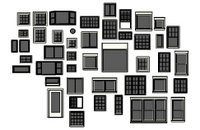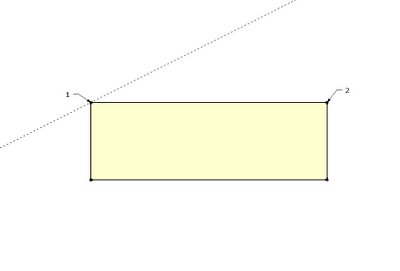- This is a basic importer for .obj files.
- It works sometimes, but not all the time.
- The .obj needs to be fairly well formed.
- It does not support textures.
- SketchUp is unusable during import.
- larger files can take a long time.
obj_importer.rb

There are 2 options: Import and Import as Mesh
- Import reads the file and creates faces one by one.
- As Mesh allocates a Mesh object, and creates smoothed edges. It can be slightly faster.