
Made with Make Ortho Views and Paint.NET
This script finds materials used within a selection of faces, and then randomly applies those same materials to all selected faces that have no material already applied.
Color By Z paints faces based on their centerpoint's Z height. It uses colors selected by the user.
The concept behind GhostComp is to associate a simplified version to a component (called Ghost). Then the script provides an easy way to switch back and forth between the Ghost version and the Real version in the model. The idea is that in many situations, switching heavy and complex components to their Ghost version would make the model view lighter to manipulate during the design phase (for orbiting, copying, etc…).
In the next release of Google SketchUp, our free modeler, we've decided to remove the dwg/dxf importers. We know how important these importers are to our professional customers, especially those who depend on CAD products in their daily work. And for that reason we'll focus our attention on supporting them in Google SketchUp Pro, where we really understand all the nuances of your workflow and where we can provide professional support to troubleshoot your issues.
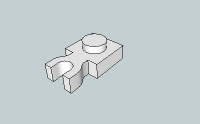

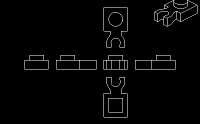
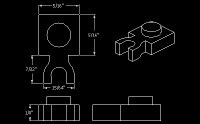

"Twilight Render TM* is a fully integrated rendering solution for Google SketchUp**.
With Twilight, it's now possible to render photo-realistic images inside Google SketchUp! Render with biased and unbiased methods on an unlimited number of processors. And while Twilight is rendering in the background, continue working in and saving your SketchUp models."
It sped up the initial weighting of a big model from 75 seconds to 15 seconds.FFD stands for Free Form Deformation. It works by creating a 3D grid of construction points around the geometry. Manipulating the control points manipulates the nearby geometry. Click the link for examples:
"These are tools that I made for my own use, tools that I longed for in SketchUp. They help perform tasks that we as architects often do, but might as well be done by a machine. They are made to make our work in SketchUp more efficient."
Adds Plugins Menu Item 'Drape Cpoints' which makes a regular grid of grouped cpoints over a 'mesh': it works on selected face(s), group(s) or component-instance(s) or combinations of these; other types of entities in the selection are ignored.
When the cpoint group is made you can use 'Triangulate Points' on the it re-make the 'mesh' with a regular grid.


Just a quick note that a couple of bugs have been fixed in the SVG exporter plugin for Google SketchUp (now at v0.92). Thanks to Otto who noticed that some dissecting lines weren’t being exported (I’ve fixed that now…). See Otto’s plywood chess set on the Make Flickr Pool and Thingiverse.

New version of the photo-realistic rendering plug-in for Google SketchUp includes blurred reflections. Cadalog, Inc. also announces the release of Fire Farm light fixtures for its Podium Light Fixture library.
August 11, 2009 Bellingham, WA, U.S.A.
Cadalog,Inc. has released SU Podium 1.7 which includes blurred reflections and some utilities to help analyze and help fix textures that are difficult to render.
SU Podium is a popular photo-realistic rendering plug-in for SketchUp. Podium 1.7 includes a new blurred reflection feature. Blurred reflections can give faces and textures subtle, indirect reflections. Blurred reflections work well with wood, metal, plaster or cloth type textures.what’s new in SU Podium 1.7
In a separate announcement, Cadalog,Inc. has released the Fire Farm Ceiling Light Fixture addition for the free Podium Light Fixture plug-in. Fire Farm is a light fixture manufacturer which creates uniquely styled light fixtures. Using Fire Farm’s SketchUp models, Cadalog created an addition to its Podium Light Fixture library. The light fixtures are “render ready” and simply need to be dragged and dropped into a SketchUp model and then rendered in Podium.
Upgrade to SU Podium 1.7 for existing Podium customers is free. SU Podium works in Google SketchUp, Free or Pro, Windows or Mac. Cost is $179.00 (USD). For more detailed information including download of a free evaluation version, please go to http://www.suplugins.com.
With the plugin you can define environments, robots, motion planning queries, solve them with OOPSMP, and "play" the solutions without ever having to leave SketchUp. You can also export motion planning problems from SketchUp to an OOPSMP input XML file.

Control camera pan, tilt, and roll with sliders and text input.
