PlayUp Alpha ver. 0.9.0.564 is now available for download.
This is a mini-update specifically enabling models with textures and colors to be exported to CryEngine2.
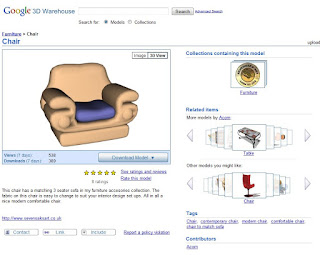 Here is a model from Google Warehouse. It was actually pretty difficult to find a model that did not have stray lines, so don't be surprised if you have a little clean-up work to do.
Here is a model from Google Warehouse. It was actually pretty difficult to find a model that did not have stray lines, so don't be surprised if you have a little clean-up work to do.

In SketchUp, make sure that the model is completely exploded and use the PlayUp Check Normals tool to ensure the faces are correct. Give the group or component an identifiable name. Set your export directory to your custom map directory off of the /Levels directory in Crysis ( ie. /Levels/Mapname ). On export, the textures used will be converted to TIF format and placed in /Levels/Mapname/textures. Exporting colors will place a file called "playup_nomaterial.tif" into the /textures directory.
 In SandBox 2, import and orient the model as desired. Enjoy the view.
In SandBox 2, import and orient the model as desired. Enjoy the view.
Ver 0.9.0.564 Notes:
- Models need to be turned -90 degrees on the X axis in SB2.
- Models containing stray lines without faces will not export correctly.
- All textures used in the model will be converted to TIFs and placed in the /textures directory off of your export directory.
- Level export to CryEngine 2 not yet supported.
This is a mini-update specifically enabling models with textures and colors to be exported to CryEngine2.
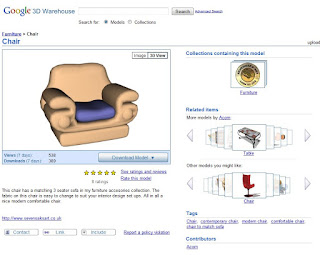 Here is a model from Google Warehouse. It was actually pretty difficult to find a model that did not have stray lines, so don't be surprised if you have a little clean-up work to do.
Here is a model from Google Warehouse. It was actually pretty difficult to find a model that did not have stray lines, so don't be surprised if you have a little clean-up work to do.
In SketchUp, make sure that the model is completely exploded and use the PlayUp Check Normals tool to ensure the faces are correct. Give the group or component an identifiable name. Set your export directory to your custom map directory off of the /Levels directory in Crysis ( ie. /Levels/Mapname ). On export, the textures used will be converted to TIF format and placed in /Levels/Mapname/textures. Exporting colors will place a file called "playup_nomaterial.tif" into the /textures directory.
 In SandBox 2, import and orient the model as desired. Enjoy the view.
In SandBox 2, import and orient the model as desired. Enjoy the view.Ver 0.9.0.564 Notes:
- Models need to be turned -90 degrees on the X axis in SB2.
- Models containing stray lines without faces will not export correctly.
- All textures used in the model will be converted to TIFs and placed in the /textures directory off of your export directory.
- Level export to CryEngine 2 not yet supported.








No comments:
Post a Comment