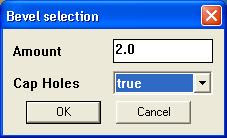This is a beta release. This means it may not be stable and could cause problems. As always, do test this on an unimportant model first.
This is a beta release. This means it may not be stable and could cause problems. As always, do test this on an unimportant model first.Download and extract the files keeping the folder structure.
In Plugins/Toolbars see the Commands.html file for a list of supported commands (image).
Some of the icons are not ready yet, and will display a "no icon" icon. A special thanks goes out to Nathan Cheever for his fantastic icons, thanks Nathan!
Toolbar files are simple text files with a list of commands and separators. See one of the included toolbar .txt files as an example.
To enable the toolbars, go to the Extensions tab in the Window > Preferences menu; select Custom Toolbars. The toolbars will appear in the View > Toolbars menu.
Download toolbars_beta01.zip