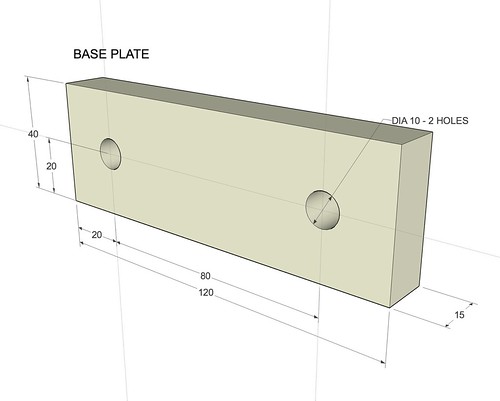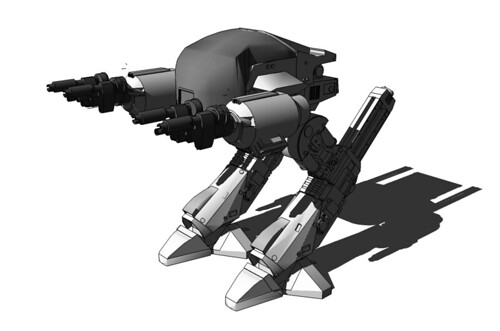It seems like I answer a question about Layers almost daily. Now, SketchUpVideo has made a video explaining how to use SketchUp Layers. This is required viewing for all new users.
Homer Alaska Architect Uses SketchUp for New City Hall Design
Homer is a city with a vibrant artist community that is actively involved in the design of their new city hall.
(link)
A collaborative process is being used to develop, design, and construct the City Hall - Town Square - Master Plan Project, referred to as GC/CM (General Contractor/ Construction Management). The GC/CM process is a collaborative effort involving the project owner (city), design team, and the general contractor (GC). The GC is brought into the project early, which allows the GC to assist with the value engineering, constructability review, site planning, project scheduling and other construction management activities. The GC/CM process is designed to improve cost containment, construction quality and overall success of important civic building projects.
(link)
Kerkythea 2008 Echo Released - Linux, Windows & Mac
I think the biggest news is;
(announcement)
And now it's available for all major platforms Windows, Linux, and MacOSX!
(announcement)
Very Basic Ruby 3ds to Obj converter
Here's a short Ruby code snippet. It's a very basic converter from .3ds (binary) to .obj (ascii). I wrote it as an exercise.
3ds2obj.rb
To use, open a command line:
3ds2obj.rb input.3ds > output.obj
3ds2obj.rb
To use, open a command line:
3ds2obj.rb input.3ds > output.obj
Revit and AutoCAD's Visual Styles - A SketchUp alternative?
I'm amazed at this article. First off, he's positioned SketchUp as the paragon of conceptual presentation software - not bad!
Of course the model is already done in Revit, so why not use AutoCAD for presentation - you probably have it laying around anyway...
And did you know AutoCAD's visual style can be printed directly to paper? What will they think of next?
One final quote:
(Sorry, Robin. I couldn't resist.)
(article)
Of course the model is already done in Revit, so why not use AutoCAD for presentation - you probably have it laying around anyway...
And did you know AutoCAD's visual style can be printed directly to paper? What will they think of next?
One final quote:
It’s a pity Revit doesn’t have this sort of display effect built in but, until it does, give AutoCAD a go.
(Sorry, Robin. I couldn't resist.)
(article)
The SketchUp Show on You Tube
SketchUp trainers Mike and Alex have uploaded their instructional SketchUp Show podcasts to YouTube.
There's really an incredible amount of video training available for SketchUp. Here's a rundown of some of the best:
SketchUpVideo - Official Google Videos (44 videos)
aidanchopra - Author of SketchUp for Dummies (62 videos)
The SketchUp Show (75 videos)
darthgak - Official SketchyPhysics videos (22 videos)
monsterz3r0 - SketchUp character modeling and rigging workflow (8 videos)
danisla83 - more SketchyPhysics demos (5 videos)
And the list goes on and on.
There's really an incredible amount of video training available for SketchUp. Here's a rundown of some of the best:
SketchUpVideo - Official Google Videos (44 videos)
aidanchopra - Author of SketchUp for Dummies (62 videos)
The SketchUp Show (75 videos)
darthgak - Official SketchyPhysics videos (22 videos)
monsterz3r0 - SketchUp character modeling and rigging workflow (8 videos)
danisla83 - more SketchyPhysics demos (5 videos)
And the list goes on and on.
CB Model Pro Free Beta
This is a 15-day fully-functional beta version, after which you need to register but it's still free.
The blurb:
Read all about it: (LINK)
Has anyone tried this, and what did you think?
The blurb:
CB Model Pro was built around the idea that surfaces should be manipulated directly. The result is a very intuitive and highly productive tool for 3D content creation that seamlessly fits into the production pipeline. CB Model Pro was developed by the creators of Cosmic Blobs, the award-winning entry-level 3D graphics software.
CB Model Pro is part of Dassault Systèmes exploratory initiative to promote the discovery and use of 3D to all kinds of consumers, in particular young users. Innovative technology development, with products such as CB Model Pro, and interaction with many market communities serves as an incubator for new software concepts and continues to drive thought leadership towards “3D For All."
Read all about it: (LINK)
Has anyone tried this, and what did you think?
Poll: Which Version of SketchUp Do You Use?
Please take a moment to participate in the poll. Thanks.
Project Draw: Online Vector Drawing Application
by Autodesk. Here's the blurb...
Project Draw
Project Draw is a new feature-rich web-based vector drawing application built by the Labs team. Use it to create simple floor plans, electronic-circuit diagrams, network diagrams, user interface mock-ups, and more. Save your work in a variety of formats on our server or yours. No plug-ins or downloads required - if you have a JavaScript-enabled Internet Explorer or Firefox browser, you’re good to go. If you've registered with Autodesk Labs, logon and try Project Draw out now!
Project Draw
IFC2SKP SketchUp Plugin
IFC2SKP Beta version is a plug-in for Google SketchUp 6. This application works inside SketchUp and has the ability to load IFC data from popular BIM (CAD) applications such as ArchiCAD, Revit and Microstation. The plug-in will not only load the geometry or object data into SketchUp from the IFC file format but it will also display the BIM data of each imported objects.
(link)
(link)
Spherical 4 Bar Plugin
See the video. I don't know what a Spherical 4 Bar is good for, but it's sure nifty!
(link to announcement)
(link to announcement)
Piranesi 20% Discount
The Official Google SketchUp Blog and Piranesi are offering SketchUp Pro users a 20% discount on Piranesi, Informatix's 3d painting tool. Offer expires Feb 28.
(link)
(link)
3d Games for Architectural Walk-through's
Digital Urban has an article with 2 proof-of-concept videos showing architectural models which have been imported in the Crysis game engine.
This is an intriguing prospect. Imagine yourself leading your client on a tour of your urban design. Any number of clients (who are sitting at their computers) can follow along with you and hear your voice, look around, and share the experience. They can also go exploring on their own at their leasure.
Modern games are powerful. They support real-time shadows and ambient sounds. It would be a powerful selling tool.
The workflow used in the videos was SketchUp -> 3d Max -> Crysis.
Does anyone have any experience with this and are there freely available tools for trying this?
(article)
This is an intriguing prospect. Imagine yourself leading your client on a tour of your urban design. Any number of clients (who are sitting at their computers) can follow along with you and hear your voice, look around, and share the experience. They can also go exploring on their own at their leasure.
Modern games are powerful. They support real-time shadows and ambient sounds. It would be a powerful selling tool.
The workflow used in the videos was SketchUp -> 3d Max -> Crysis.
Does anyone have any experience with this and are there freely available tools for trying this?
(article)
New Tool: Joint Push Pull by Fredo6
Fredo6 has just release his new Joint PushPull Tool. The best way to show what is does is a picture:

One use will be to give thickness to curved surfaces. I'll just let Fredo explain it himself.
Update: My terse announcement has done a disservice to Fredo - he's put an incredible amount of work into this plugin and it's documentation. Thanks Fredo!

One use will be to give thickness to curved surfaces. I'll just let Fredo explain it himself.
Update: My terse announcement has done a disservice to Fredo - he's put an incredible amount of work into this plugin and it's documentation. Thanks Fredo!
Redesign the Whitehouse Contest
There's a $5,000 first prize and the rules are simple. Good luck.
2008 Storefront / Control Group White House Redux Design Competition
2008 Storefront / Control Group White House Redux Design Competition
High-Quality Free SketchUp Models
Sketchup Component Library is a community repository of sketchup components available to download and use for free (models may not be redistributed without the permission of the author.)
A main goal of the site is to provide high-quality models, so sub-par models are filtered out.
Anyone can download the models and posting models is open to anyone, too (registration required & 4MB max. file size limit.) Searching models is supported, as well as categories, and site statistics.
All in all, a great resource. Well done.
(link)
A main goal of the site is to provide high-quality models, so sub-par models are filtered out.
Anyone can download the models and posting models is open to anyone, too (registration required & 4MB max. file size limit.) Searching models is supported, as well as categories, and site statistics.
All in all, a great resource. Well done.
(link)
IMSI/Design Release Mac PR Renderer for SketchUp
IMSI/Design Announces IDX Renditioner Plug-In for Google SketchUp On Macintosh
Includes Photorealistic Rendering and Powerful Lighting Control
(more)
Includes Photorealistic Rendering and Powerful Lighting Control
(more)
modo 301 SketchUp Importer
Luxology announces a public beta of the new SketchUp file importer for registered modo 301 users. This SketchUp importer is for modo 301 users who want to load Google SketchUp files. The SketchUp importer reads .SKP files produced by either SketchUp or SketchUp Pro, and works with the Mac and PC versions of the modo 301 software.
The SketchUp importer is available as a beta download at no charge to registered modo 301 users for a limited time. Upon final product release, the SketchUp importer will be available for $99.
(link)
The SketchUp importer is available as a beta download at no charge to registered modo 301 users for a limited time. Upon final product release, the SketchUp importer will be available for $99.
(link)
Blog: Modeling Mid-Century Modern
I spent most of Sunday morning browsing modmidmod.com - a site whose author (Tom Lundin) posts photographs and illustrations of mid-century modern architecture. There seems to be no limit to this style of home in his area (Denver, CO) - in fact, it appears there are entire sub-divisions full of them.
The photos are alternated with images of his illustrations of the homes. The illustrations are superb for being "eye-balled" in SketchUp, and he captures the details beautifully in his 3d models.
I was already familiar with his models; finding them last year on Google' 3D Warehouse. The Modeling Mid-Century Modern collection has 31 downloadable models of homes, restaurants, and signage.
I look forward to seeing more. (modmidmod.com)
The photos are alternated with images of his illustrations of the homes. The illustrations are superb for being "eye-balled" in SketchUp, and he captures the details beautifully in his 3d models.
I was already familiar with his models; finding them last year on Google' 3D Warehouse. The Modeling Mid-Century Modern collection has 31 downloadable models of homes, restaurants, and signage.
I look forward to seeing more. (modmidmod.com)
YouTube: SketchUp and CAD #3 Doors & Windows
SketchUpVideo has posted their latest training video - the 3rd in a series on going from CAD to SketchUp. This episode covers doors and windows.
Waybe - Home
Waybe has a Home!
Waybe is a SketchUp plugin designed specifically for unfolding models for papercraft.
The plugin will not be available until June, but the homepage features several video demonstrations and tutorials.
Waybe is a SketchUp plugin designed specifically for unfolding models for papercraft.
The plugin will not be available until June, but the homepage features several video demonstrations and tutorials.
VideoTrace: 3D Models from Video
Here is a video demonstrating VideoTrace technology. VideoTrace will enable 3d model creation by tracing over objects seen in a video. Tracing is done over multiple frames, a 3d model is generated and textures applied. VideoTrace is a prototype and not available yet.
Watch it here.
Watch it here.
Shapefile Importing plugin (pure Ruby)
Ian has written a pure Ruby Shapefile importer for SketchUp. He posted his announcement in the Google SketchUp Groups.
See this page for download and usage.
See this page for download and usage.
Plugin: Model ID
Model ID lets you view and edit a models ID, which is the unique ID given when a model is uploaded to the 3D Warehouse.
model_id.rb
model_id.rb
More Plugins Added
Check the My Plugins form for more plugins; I added some older ones that I had not indexed yet.
On a related note I do fully support my plugins, so if you have a question or comment, please speak up.
Thanks.
On a related note I do fully support my plugins, so if you have a question or comment, please speak up.
Thanks.
Plugin: Tutorial Helper
This script helps the user create How To tutorials in SketchUp. It adds a new Scene, copies the selected geometry, and moves the camera to the new copy.
I posted this to the SCF some months ago under the name Self Paced Tutorial Assistant (sptm.rb)
Download tutorial_helper.rb
I posted this to the SCF some months ago under the name Self Paced Tutorial Assistant (sptm.rb)
Download tutorial_helper.rb
SketchUp Artwork on deviantART
Another place to see some great modeling is deviantART (http://www.deviantart.com/)
Here is some fantasic sci-fi robot modeling by Illsteir. His models are also posted for download here
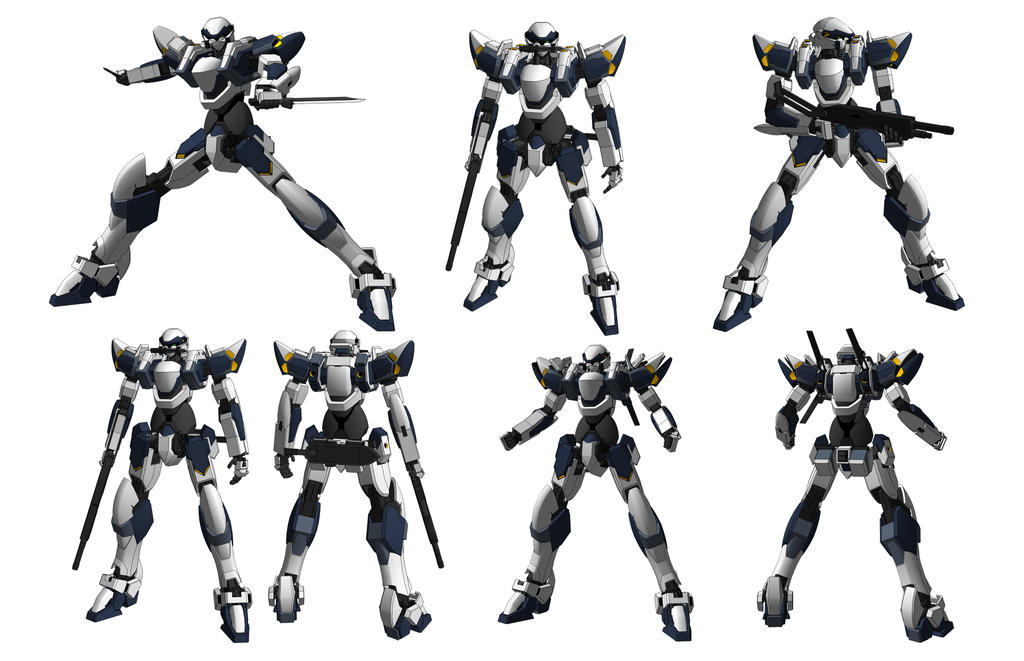
Here is some fantasic sci-fi robot modeling by Illsteir. His models are also posted for download here
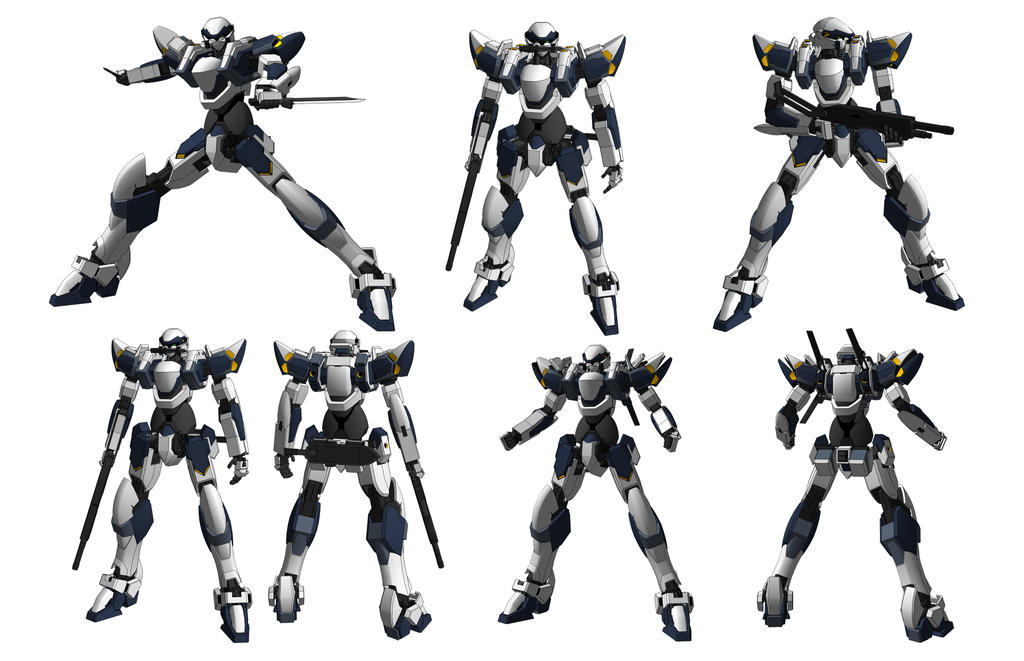
3DVIA ShapeIt - Free 3D Modeling Software
3DVIA is a site offering free 3d services: 3d model hosting, free Shape it modeling software, personal pages, and communities.
It is also closely connected to Microsoft's Virtual Earth project.
The suite appears to be an attempt at direct competition to Google's SketchUp/Google Earth/3D Warehouse services.
In fact, if you watch the tutorial videos, you will notice some remarkable similarities between 3DVIA's Shape it and Google's SketchUp; like automatic face creation, push/pull, and inferencing.
It is also closely connected to Microsoft's Virtual Earth project.
The suite appears to be an attempt at direct competition to Google's SketchUp/Google Earth/3D Warehouse services.
In fact, if you watch the tutorial videos, you will notice some remarkable similarities between 3DVIA's Shape it and Google's SketchUp; like automatic face creation, push/pull, and inferencing.
SketchUp -> Roller Coaster Tycoon Tutorial & Plugin
I found this tutorial about using SketchUp (and other software) for creating scenes in the game Roller Coaster Tycoon. It includes a small plugin to supplement the article and help create the custom scenery.
Software: ArtRage 2
ArtRage 2 is... well it's just cool! It let's you simulate painting and sketching in a variety of materials and papers.
They have a limited free version, plus the full featured version is only $25. Available for Windows and Mac

They have a limited free version, plus the full featured version is only $25. Available for Windows and Mac

Powered by ScribeFire.
Make a Contribution
It was suggested to me that some people may actually want to recognize the work I am doing, but I have not provided a way to do it; so here it is.
If you find my plugins for SketchUp useful; if they have saved you time, money, or frustration, then cash is a great way to say thanks - and it would really help out.
If you find my plugins for SketchUp useful; if they have saved you time, money, or frustration, then cash is a great way to say thanks - and it would really help out.
Turbo Squid -- gmax
Turbo Squid -- gmax
g max is 3d modeling software targeted at amateur game designers. It is based on Discreet's 3ds Max, but is stripped of a few of the more advanced features leaving modeling, texturing, rigging, and keyframing abilities.
Turbo Squid also has a companion site called Game Flood - for hosting content and discussion about game mods and maps.
g max is 3d modeling software targeted at amateur game designers. It is based on Discreet's 3ds Max, but is stripped of a few of the more advanced features leaving modeling, texturing, rigging, and keyframing abilities.
Turbo Squid also has a companion site called Game Flood - for hosting content and discussion about game mods and maps.
Subscribe to:
Comments (Atom)
Popular Posts (Last 30 Days)
-
Sketchup materials library of 12x12 vinyl floor tiles. Download download
-
This SketchUp script assists the user in flattening, or unfolding, 3d objects onto a 2d plane. Installation Download unfoldtool.zip . M...
-
Apr 2014 * Renamed to MoveIt , and available in t SketchUcation Plugin Store Aug 16, 2009 * Released update fixing possible bugsplat...
-
2010-09 * Updated for small bug in placement in SketchUp 8. toolbars-2010-09.zip This is an update to Custom Toolbars plugin with t...
-
This is the first step in a greeble plugin. And by first step I mean there are possible bugs. Protrude performs 4 basic operations: div...
-
The Construction Line Tool allows you to draw constructions lines in a similar way as the Pencil Tool. Toolbar: View > Toolbars >...
-
This Windows-only plugin creates a Toolbar for controlling the Ruby Console It can open and close the Ruby console, clear the console, loa...
-
As you probably know, SketchUp 8 Free does not include the ability import/export DXF/DWG files. Although there are some free and commercia...
-
This importer lets you import both ASCII and binary STL files into SketchUp. It automatically detects the type of .stl file and imports acc...
-
Dec 18, 2010 - TIG just released a new .obj exporter. TIG's plugins are usually solid, so I recommend trying TIG's. ( TIG's OBJe...