
Flickr: chrstphre's stuff tagged with sketchup

This version supports the ability to export levels from SketchUp into Unity. Since the scene files in Unity are kept in binary format, exporting to Unity requires the additional installation of the bundled Unity package in this zip file.
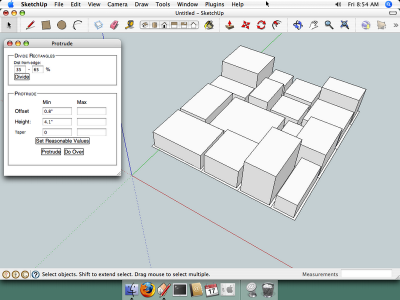
- New Platforms:
- x64 version for MS Windows
- Apple Mac OS X Native 32bit version
(x64 is not possible due to cuda toolkit constraints at this time)
- Daylight system with sunlight and physically based sky
- Material Channels:
- bump maps (also read from OBJ MTL file)
- normal maps
- opacity (alpha) maps (also read from OBJ MTL file)
- thin film coating maps
- OBJ and Mesh import:
- Option on mesh node to relink/reload a modified OBJ mesh, keeping materials by name.
- Use of smooth groups (option in OBJ prefs panel)
- Loading/Saving of OBJ import preferences
- Universal executable for all Geforce 8000 and up,
no more separate 8000 and 9000+ executables.
- Improved User Interface scheme
- Uses new Cuda 3.0 toolkit - with new drivers
- Better UI response while rendering on single GPU systems
- Linear and Logarithmic toggle buttons for easier control of many parameters
- HDR Images (OpenEXR and HDR) now take 50% space of video memory.
- Can Zoom the render viewport using CTRL + mousewheel.
- No more need for Visual Studio redistributable package installation.

