Just another experiment - in-model, timer-controlled material cycling. It seems UI.start_timer has a 1 second minimum. i.e. I couldn't get a 0.5 second timer working.
Download flasher.rb
Plugins for Ornamental Ironwork
DrawMetal.com has developed some SketchUp plugins...
targeted for artist blacksmiths, metalsmiths, jewelers, metal sculptors and metal fabricators, the plugins may also be used by architects and landscape architects to design architectural elements such as tapered ramps, walkways and walls.
The plugins are available free of charge - there are no license or usage fees.
SketchUp -> 3D Rad Exporter
3D Rad is a program for creating interactive 3d environments. It has a fairly impressive list of features like physics capable objects, shader-based rendering, skeletal animation blending, car-physics, A.I. driving, flight-simulation, and scripting.
They recently released a free exporter for Google SketchUp, so you can import your models for use in animations, walk-thu's, physics-based games, and lighting simulations to name a few.Here's a shot of the exporter menu options:
The 3D Rad homepage has a couple SketchUp tutorials; which I was able to follow, and re-create the simulations for myself. There is a 30-day, full-featured trial version available, and the cost for the pro version is $159. The exporter is free.They also have a number of tutorial videos on YouTube.
LightUp v1.1c Available
Adam Billyard has release an update to LightUp - a plugin that adds realistic, realtime lighting to a SketchUp model.
New features list at the LightUp homepage.
Here's a video showing the new version in action:
See all of Adam's videos, including tutorials.
New features list at the LightUp homepage.
Here's a video showing the new version in action:
See all of Adam's videos, including tutorials.
Kohler Bath Components
Kohler has a large collection of its bath products uploaded to the 3D Warehouse. The collection currently has about 360 models, so you're sure to find what you need. The models in the collection appear to be imported from another CAD software, and are fairly large both in file size and poly count. For example, this sink weighs in at 787 KB(via 3D Warehouse)
Article: Materials In SketchUp
Dave Richards talks about applying Materials in SketchUp in his latest article on Design. Click. Build.
SketchUp Video: Breaking Apart A Frame
This is a video aimed at woodworkers who need to create miter joints in SketchUp, and also discusses techniques on how to separate and component-ize the parts of a picture frame.
Be sure to check out Time Killen's related article on Design. Click. Build. Blog.
Be sure to check out Time Killen's related article on Design. Click. Build. Blog.
APU Armored Personnel Unit by Xayzer
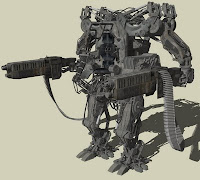
Following his fantasic Terminator model, 3D Warehouse member Xayzer has outdone himself again.
Here is the frightening APU Armored Personnel Unit.
SketchUp "Eye Candy"

SCF member silver_shadow has posted some images of what he modestly called "eye candy." The water scene was created over 4 days, and was made using only SketchUp and a handful of SketchUp plugins.
There is a series of 12 images showing a litte of the process, and some good discussion of techniques used, also.
Read the Thread.
Links to scripts used in the process:
Round Edges - Bezier
SketchyFFD
Extrude Along Path
bezier curve
Joint PushPull
Subdivide & Smooth
Modeling Aquariums
Shane Graber has written a 2-part article on using SkethcUp for aquarium design. The articles are available at Advanced Aquarist's Online Magazine.
Part 1
Part 2
Part 1
Part 2
More Basecamp News
Here's a few more write-ups of Google's 3D Basecamp Event.
Google Sketchup for Civil Engineers
Andrew's Experience: 3D BasecampSCF - 3D BaseCamp
Tim Killen has posted a summary of his experience.
...Raiding Windmills (photos)
Google Sketchup for Civil Engineers
Andrew's Experience: 3D BasecampSCF - 3D BaseCamp
Tim Killen has posted a summary of his experience.
...Raiding Windmills (photos)
3D Basecamp News
There's hasn't been a lot of coverage of Google's 3D Basecamp, but http://aecnews.com/ has the most comprehensive so far. I expect more reviews of the event will be popping up as the attendees return home and settle in.
Video: Google I/O 2008 - Advanced Ruby Scripting for Sketchup
This video covers some basics of the SketchUp RUby API, talks about WebDialogs, and gives some cool demos of some of the API's capabilities.
SketchUp Web Exporter Beta (Windows)
Last updated: May 9, 2008
The Google SketchUp Web Exporter (Beta) allows you to enable a simple interactive view of your model for any web page without a browser plugin. This is an early release intended for web developers who are interested in adding dynamic 3D content to their website, or are interested in an example from which to start writing their own interaction for the browser. Learn more about how to use the Google SketchUp Web Exporter.Requirements: The plugin works only on the PC, but the results are cross-platform and cross-browser. Access to web hosting services (e.g., pages.google.com) are needed to publish your results.
Link to Installer.
There doesn't appear to be a homepage for this plugin.
Back After Computer Malfunction
Sorry folks - I had my monitor go out on me on the 10th of June, and have been unable to get online until today. What did I miss?
New Plugin: Round Corners
fredo6 has released his latest plugin called Round Corners.
Here is a script that typically would round the edges and corners of a cube. As I still don't get the subtle differences between Bevel and Chamfer, I simply called it RoundEdge. The picture below gives some idea of what it intends to do.
(via SketchUcation Community Forums)
Cool #4: Scratch Build Foam RC Airplanes
Foam Casualty is a blog "Dedicated to building your own foam RC aircraft from scratch." The author is a builder of radio controlled planes made from foam. He uses SketchUp to draw the plans, unfold, and print them to paper. Once printed, the plans are used as templates for cutting the foam.
Here's a flight video of a P51D designed using SketchUp.
Foam Casualty
Here's a flight video of a P51D designed using SketchUp.
Foam Casualty
Irrasshaimase
Welcome all SketchUp users from Japan.
Thank you for visiting this blog. I hope you find it useful.
Konnichiwa.
Thank you for visiting this blog. I hope you find it useful.
Konnichiwa.
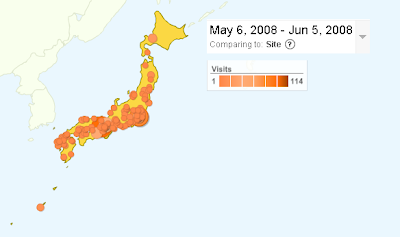
YouTube Plugin for SketchUp
Moris Dov has written a plugin that allows you to associate a video with an entity, and integrates the video in SketchUp.
All you do in paste the Embed: text provided by YouTube into the dialog. Then, right-click the entity to view the video.
Download it here.
All you do in paste the Embed: text provided by YouTube into the dialog. Then, right-click the entity to view the video.
Download it here.
Cool #3 - Open Source Stirling Engine
Tom Belpasso is using SketchUp to visualize the configurations of his open-source stirling engine, and blogging about it here.
SketchUp SVG Exporter & Tutorial
Flights of Flights of Ideas has posted a new SVG exporter for SketchUp. (Tutorial)
This plug-in should allow users to export selected faces from SketchUp as Scalable Vector Graphics (SVG). This is of particular use for aiding in the design of laser cut products (especially using Inkscape and Ponoko).
SketchUp Custom Toolbars
2010-09
* Updated for small bug in placement in SketchUp 8.
toolbars-2010-09.zip
This is an update to Custom Toolbars plugin with the missing icons replaced. I must thank Nathan Cheever for his hard work on these icons.
This Plugin allows you to build your own customized Toolbars. Creating a Toolbar is easy; Custom Toolbars creates a "Toolbars" folder in your SketchUp Plugins folder. Create a .txt file in this Toolbars folder and give it the same name as you want the name of the Toolbar. Then, edit the .txt file and simply list the name of the tool you would like to appear in the Toolbar.
See the examples .txt file in the Toolbars folder.
This plugins needs to be enabled from the Preferences > Extensions Dialog. Toolbars are available in the View > Toolbars menu.
Example Toolbars
There 3 example toolbars available when you install the plugin:
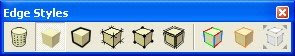


The following image shows the buttons available for use in your own toolbars.

* Updated for small bug in placement in SketchUp 8.
toolbars-2010-09.zip
This is an update to Custom Toolbars plugin with the missing icons replaced. I must thank Nathan Cheever for his hard work on these icons.
This Plugin allows you to build your own customized Toolbars. Creating a Toolbar is easy; Custom Toolbars creates a "Toolbars" folder in your SketchUp Plugins folder. Create a .txt file in this Toolbars folder and give it the same name as you want the name of the Toolbar. Then, edit the .txt file and simply list the name of the tool you would like to appear in the Toolbar.
See the examples .txt file in the Toolbars folder.
This plugins needs to be enabled from the Preferences > Extensions Dialog. Toolbars are available in the View > Toolbars menu.
Example Toolbars
There 3 example toolbars available when you install the plugin:
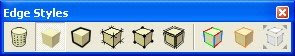


The following image shows the buttons available for use in your own toolbars.

Subscribe to:
Comments (Atom)
Popular Posts (Last 30 Days)
-
Sketchup materials library of 12x12 vinyl floor tiles. Download download
-
This SketchUp script assists the user in flattening, or unfolding, 3d objects onto a 2d plane. Installation Download unfoldtool.zip . M...
-
Dec 18, 2010 - TIG just released a new .obj exporter. TIG's plugins are usually solid, so I recommend trying TIG's. ( TIG's OBJe...
-
2010-09 * Updated for small bug in placement in SketchUp 8. toolbars-2010-09.zip This is an update to Custom Toolbars plugin with t...
-
The Construction Line Tool allows you to draw constructions lines in a similar way as the Pencil Tool. Toolbar: View > Toolbars >...
-
This is the first step in a greeble plugin. And by first step I mean there are possible bugs. Protrude performs 4 basic operations: div...
-
Apr 2014 * Renamed to MoveIt , and available in t SketchUcation Plugin Store Aug 16, 2009 * Released update fixing possible bugsplat...
-
This importer lets you import both ASCII and binary STL files into SketchUp. It automatically detects the type of .stl file and imports acc...
-
Updated Dec 26, 2010 What are Plugins Beginning with version 4, SketchUp has shipped with an embedded Ruby-language interpreter allowi...
-
Update Apr 2014 - Version 1.0.1 Add a Layer to your SketchUp model and control its visibility on existing and new Scenes. Use Activa...










