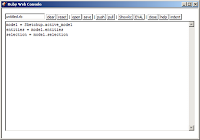
2010-05-22
* Eliminated the Results textarea in favor of SketchUp's Ruby Console.
* Automatic resize of the code textarea.
* Changed button elements in favor of button-like span elements.
* Added ShowRC button to show the Ruby Console.
* Added hidden Help div
* Added code indenting using rbeautifyer.rb (http://www.arachnoid.com/ruby/rubyBeautifier.html)
* Code indentation is maintaned when snippets are saved and loaded.
* RubyRC clears the Ruby Console if rubyCons.exe is installed (http://sites.google.com/site/morisdov/)
* Push code to model - saves the code as a model attrobute.
(easilyshare code along with a model)
* Pull code from model - pulls code from moel attribute if it exists.
About
WebConsole is a WebDialog to test code snippets in. Enter your code in the console window, then press Exec. Load and Save buttons are provided for persistent storage of your snippets.
Installation
- Download webconsole.zip.
- Unzip the files and move them to your SketchUp/Plugins folder.
If you already have a favorite editor, you're best bet is to set it up to use the Sketchup Bridge plugin.







12 comments:
Great I like it.
Could you make both windows resizable?
I didn't? Ok, good idea. Thanks.
Very easy to use. perhaps add the Labels "Group" and "Component" to their respective column headings?
mine isn't working and i'm not sure why
I unzipped the files stuck them in SU7 plugins folder but it won't work. either i don't see it in the plugins menu of su7 or when i did it wouldn't work. all it would do would create more "Webconsole" submenus in the plugins menu. What is going on???
I did everything that you wrote.
But instead of "Exec", mine has "Eval" button which seems not working.
I have the same problem as noogoona - no Exec button.
I only got a eval button...too...
It DO work for me...eventhough I have the Eval button too.
At first it didn't seem to work, but then I didn't make components and it worked. (In the tutorial I tried)
i don't have the plugins toolbar, what should i do?
Height of console text box doesn't resize on Mac version (SU v8) and is very small thus making it close to unusable.
Culprit is /webconsole/ui.css; somewhere between lines 34-40. Quick fix is uncommenting line 36, 38 or 39; uncommenting line39 will allow the console text box to resize, but will resize slightly too large. Uncommenting line 36 and 38 will fix the text box at 25em or 300px, respectively, both of which are usable sizes, however, height will not resize.
Another solution is set line 39 to a different, smaller, percentage.
Nice plugin.
found what the problem with "eval" "exec". first go inside the dir of webconsole. you will find ui.html. open it up using text editor like wordpad. find "EVAL" and change it to "Exec". there should only be one instance of "EVAL". click save, not save as, and that should be it.
now, when using the webconsole inside Sketchup, first (btw, i'm using ver8), under the window tab, click on ruby console, then under plugins, click on the web console. that's it. hope this helps.
I only have an EVAL button as well and cannot execute anything. Please help.
Post a Comment