copy:
cut:
paste:
editDelete:
getCurrentView:
getModels:
newDocument:
openDocument:
placeModel:
printDocument:
saveDocument:
select3dTextTool:
selectionZoomExt:
shareModel:
viewShowGuides:
Pages
▼
Undocumented Sketchup.send_action's
Here are a few undocumented messages I found. These are in addition to the documented list.
Plugin: Catmull-Clark Subdivision for SketchUp

RickW of smustard.com has quietly released a limited, although free version of a subdivision plugin for Google SketchUp.
smustard.com
Not to be confused with this one by Whaat, which is still in development.
SketchUp Photo Gallery
I ran across these fantastic architectural renderings that look to be native SketchUp renders (the 2d people are shipped with SketchUp.)
Check it out.
Plugin: No Faces
I've been experimenting a lot with Observers lately. Here's a plugin called No Faces. It doesn't prevent faces from being created, but it deletes the faces after they are created. Consider it experimental.
nofaces.zip
nofaces.zip
Plugin: Model Location
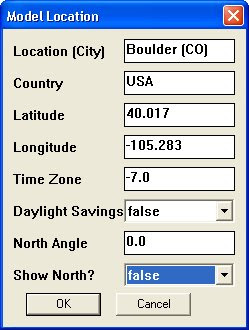
* This plug-in was made for SketchUp version 6 Free because it lacked the dialog (which Pro had) to change these settings. This has become obsolete since SU 7.
Sets the location information on a model.
2/10/08 - Added an input for your Time Zone.
3/15/08 Added DayLight savings value, changed order of inputs.
You need to download both files:
Download model_location.rb
Require: inputbox.rb
Tip: Set this once, and save it as a template.
Video: Modeling for Google Earth
SketchupVideo has posted a 14-part video series entitled "Modeling for Google Earth."
Part 1. Introduction
video
Part 1. Introduction
video
Inputbox class
The Inputbox class makes it easy to create user input dialogs by providing a consistent interface to UI.inputbox for text fields and drop-down selections.
New updates 5/15/2009
Download inputbox.rb
Some examples of usage.
Here's an example for creating the inputbox from registry values.
New updates 5/15/2009
* Access the values by name or by index.
* An each method to iterate the options.
* Reset fields to original values.
* Persistent storage using the Registry (or .plist file on Mac.)
Download inputbox.rb
Some examples of usage.
# my_plugin.rb
require 'inputbox'
# Create a new Inputbox. The name is used as part of the registry key.
# The registry key (if inputbox is saved) will be: "Inputbox_Unique Name"
@options = Inputbox.new("Unique Name")
@options.add("Name") # add a empty text input
@options.add("Age", 39) # a text input with 39 as the default value.
@options.add("Ruby", ["Beginner", "Intermediate", "Advanced"]) # Dropdown
@options.add("Sketchup", [1, 2, 3, 4, 5], 3) # dropdown, 3 as default
# Display the dialog
@options.show
# Access the options
# Iterate prompt, value pairs
@options.each { |k, v| puts "#{k.inspect} = #{v.inspect}" }
# By name
name = @options["Name"]
# By Index
age = @options[1]
# Persistent Storage
@options.save
Here's an example for creating the inputbox from registry values.
# my_plugin.rb
require 'inoutbox'
# Create
@options = Inputbox.new("Unique Name")
# Load
@options.load
if @options.prompts.empty?
# Build Inputbox
@options.add("Name")
end
# Display
# returns an Array of values
values = @options.show
SketchUcation Reboot
If you recently registered or posted at Sketchucation, and now you can't login, or your post is gone - SCF had a technical problem and had to restore from a backup. You'll need to re-register (if you can't login.)
Dear SCF user,
Unfortunately because of a bug in the forum software we experienced major technical problems that were irreversible.
Our solution was to restore a server backup made yesterday, March 12th.
Because of this, we lost 68 newly registered members. If you know any of these members or see questions in other boards about this (for example PushPullBar, Google Groups, Etc.) please notify these people of the backup restoration and that they can safely re-register here.
We apologize for this issue, but are happy it has been resolved now.
Vim Font & Colors
Here's the font and the best color cheme I could find. I don't have a lot of time to find a color scheme I liked, so this site was very hepful. The Font is Courier New, and the color scheme is named railscasts.


Plugin: Observer Tests
2010-05 - The renderingOptionsObsever now prints the name of the changed option.
 Observer Tests a test suite of all the available observers in SketchUp.
Observer Tests a test suite of all the available observers in SketchUp.
The latest version includes all the Observers in SketchUp. A few of them need some user input to find something to attach to, and so I added some dialogs to help pick those things out. These are marked with an asterisk.
To install, unzip the file and move the observers folder into your Plugins folder. The Observers menu will appear in the Plugins menu.
Download from here.
 Observer Tests a test suite of all the available observers in SketchUp.
Observer Tests a test suite of all the available observers in SketchUp.
The image shows the menu with the observers. Click an an observer to add it to the model. Be sure to open the Ruby Console window to view the events that get called.
The latest version includes all the Observers in SketchUp. A few of them need some user input to find something to attach to, and so I added some dialogs to help pick those things out. These are marked with an asterisk.
To install, unzip the file and move the observers folder into your Plugins folder. The Observers menu will appear in the Plugins menu.
Download from here.
SketchUp and Photoshop Video - Lens Blur
You can create some great image effects when you combine SketchUp with other software.
This video shows how to use the fog setting in SketchUp to create a depth map that you can use in Photoshop for some very interesting effects.
SketchUp Area Lights and Soft Shadows Video
Adam Billyard has posted his third video showing his progress on his highly anticipated "LightUp" SketchUp lighting plugin.
Creating Elegant Wooden Table Legs
Dave Richards has written another excellent article on the Fine Woodworking community blog Design. Click. Build.
SketchUp SDK Now Available for Download
It looks like Google has put the SketchUp SDK up for download. There is a click-through license, but the download is available immediately. Go forth and code!
This is not the Ruby API, which is built-in to the SketchUp executable itself. If you want to write Ruby plugins, all you need is SketchUp.
(LINK)
The Google SketchUp SDK has everything you need to write plugins for Google SketchUp as well as read and write SketchUp files in your applications. It includes:
- Documentation
- Sample code and guidelines
This is not the Ruby API, which is built-in to the SketchUp executable itself. If you want to write Ruby plugins, all you need is SketchUp.
(LINK)
My Top 5
Here's a quick list of the top 5 most visited plugins on this blog:
- Unfold tool - Unfold models for papercraft, sheetmetal work
- OBJ Exporter - Exports models to the .obj file format
- Contruction Line Tool - Like the Pencil tool for Construction lines.
- Sphere Tool - Adds a Sphere option to the Draw menu
- Model Location - Set the Latitude and Longitude, Time Zone, and North Angle for a model
100 Subscribers!
SketchUp Plugins passed 100 daily subscribers today, and I just wanted to thank everyone who subscribes.
So to celebrate, I am allowing myself a Feedburner subscriber count widget. Yea!
You may have noticed I've dramatically increased the number of postings since Jan 1, 2008. In fact, by mid February of this year I had already posted more topics than I did in all of 2007. With an endless stream of SketchUp-related topics in my inbox, there's no end in site.
Yet, I'm not satisfied with many of the posts. There are many topics I merely mentioned which deserve more in-depth coverage. There are many topics that I see as missed opportunity for me to learn something, too. Everyday, people are discovering SketchUp and posting about it on their blogs, new videos are being made, and new plugins developed. As I said, there's no lack of topics to post - it comes down to finding time to sort them out follow-up on them.
So, that's my "State of the Blog" address for Feb 2008, and a hint at where I'd like to go in the future.
Once more, thanks to all the readers. Now it's your turn to speak up.
So to celebrate, I am allowing myself a Feedburner subscriber count widget. Yea!
You may have noticed I've dramatically increased the number of postings since Jan 1, 2008. In fact, by mid February of this year I had already posted more topics than I did in all of 2007. With an endless stream of SketchUp-related topics in my inbox, there's no end in site.
Yet, I'm not satisfied with many of the posts. There are many topics I merely mentioned which deserve more in-depth coverage. There are many topics that I see as missed opportunity for me to learn something, too. Everyday, people are discovering SketchUp and posting about it on their blogs, new videos are being made, and new plugins developed. As I said, there's no lack of topics to post - it comes down to finding time to sort them out follow-up on them.
So, that's my "State of the Blog" address for Feb 2008, and a hint at where I'd like to go in the future.
Once more, thanks to all the readers. Now it's your turn to speak up.
SketchUp to DirectX Exporter
Long-time SketchUp user Erwan has sent me a link to his DirectX exporter for SketchUp.
Erwan describes himself as an early adopter of SketchUp and he "likes the way they imagine 3D modeling."
Later, he started working with XNA Game Studio to create games for "my children and others," and wanted to use SketchUp to create content in his games.
Download Erwan's xExporter.rb
Thanks, Erwan.
Update 2008/03/03: Here's a link to more information.
Erwan describes himself as an early adopter of SketchUp and he "likes the way they imagine 3D modeling."
Later, he started working with XNA Game Studio to create games for "my children and others," and wanted to use SketchUp to create content in his games.
Download Erwan's xExporter.rb
Thanks, Erwan.
Update 2008/03/03: Here's a link to more information.
