It's simple, intuitive windows allows you to search for tagged colors, select the tags, and find similar colors to add to your model.
Selecting the color swatch will add that color to the SketchUp model, and start the Paint tool so you may begin coloring with the selected color immediately.
You will need to be online to use this plug-in.

Download Page
Installation:
Download and unzip the files to your disk drive. Then move the contents into your Plugins folder, and restart SketchUp. The folder should look very similar to the image if installed correctly.
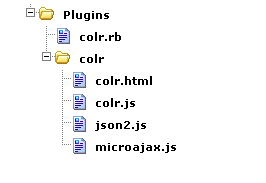
Colr Explorer uses data (with permission) from the www.colr.org website - a free site where you can create color schemes, and tag both individual colors and schemes.
Colr Explorer uses the microajax.js - a tiny and easy AJAX library.

nice.
ReplyDeletebut no scroll bar in SU6,
and it would be helpful if colors are added under a new category as well...
@Martin: the scrollbar issue in SUv6 is known. Right-click in the window and click "Reload", and the scrollbar(s) should appear.
ReplyDeleteUpdated version here - added a view for color schemes.
ReplyDelete@ RickW - cheers for the reload-trick, works fine.
ReplyDeletethis will become a very useful plugin!