You can enter a roof's pitch right in the VCB if you use a colon. The following image shows the front view of a wall. Using the
Protractor tool, select point 1, then select point 2. Move the mouse up slightly in the direction you want the slope to go (up in this case.) Next, enter 6:12 in the VCB. You should have a contruction line with a 6/12 pitch.
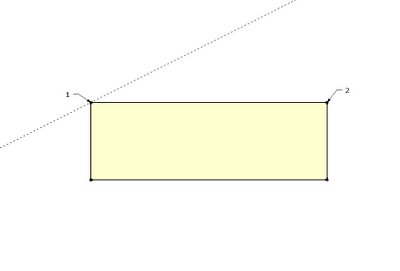
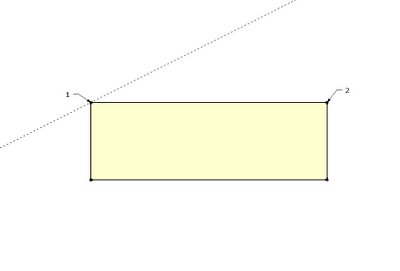
No comments:
Post a Comment